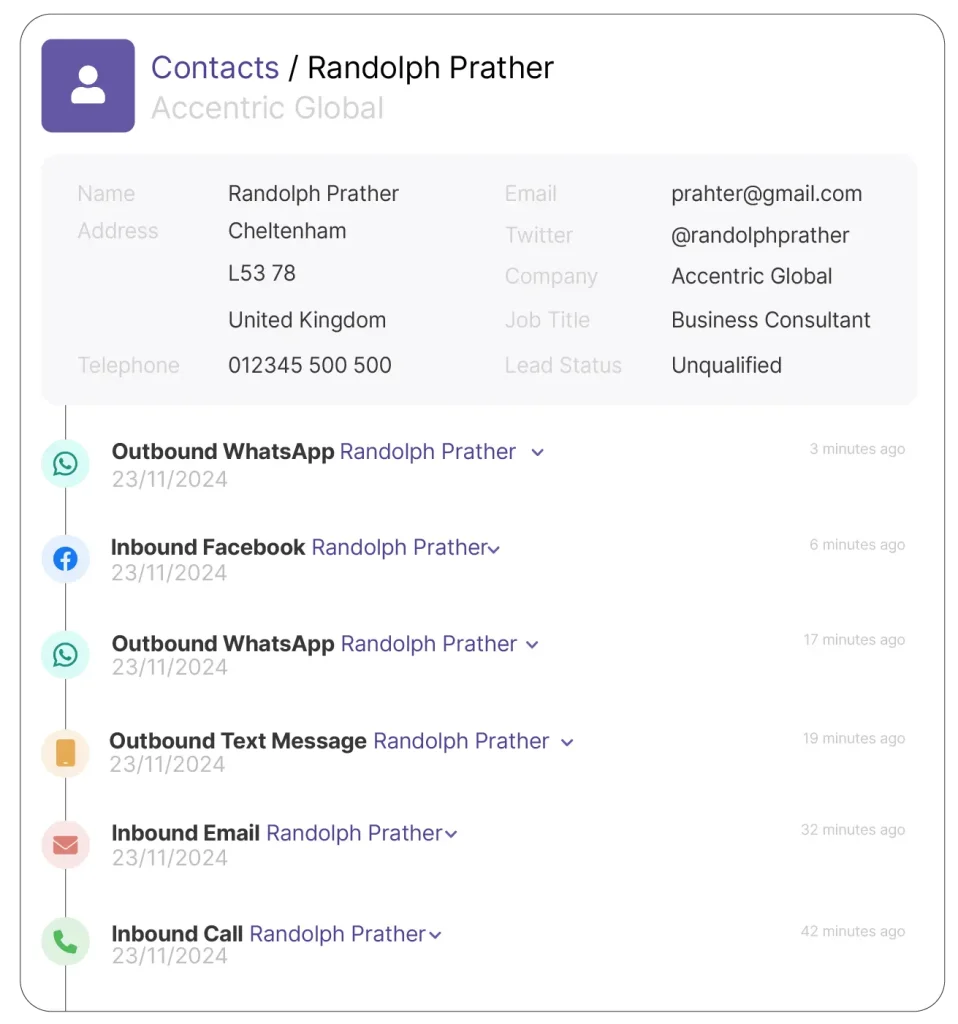INTEGRATIONS – SERVICENOW
Seamless integration with ServiceNow
For customers already using ServiceNow, QContact integrates seamlessly to enhance your workflows, centralise communications, and improve service delivery.
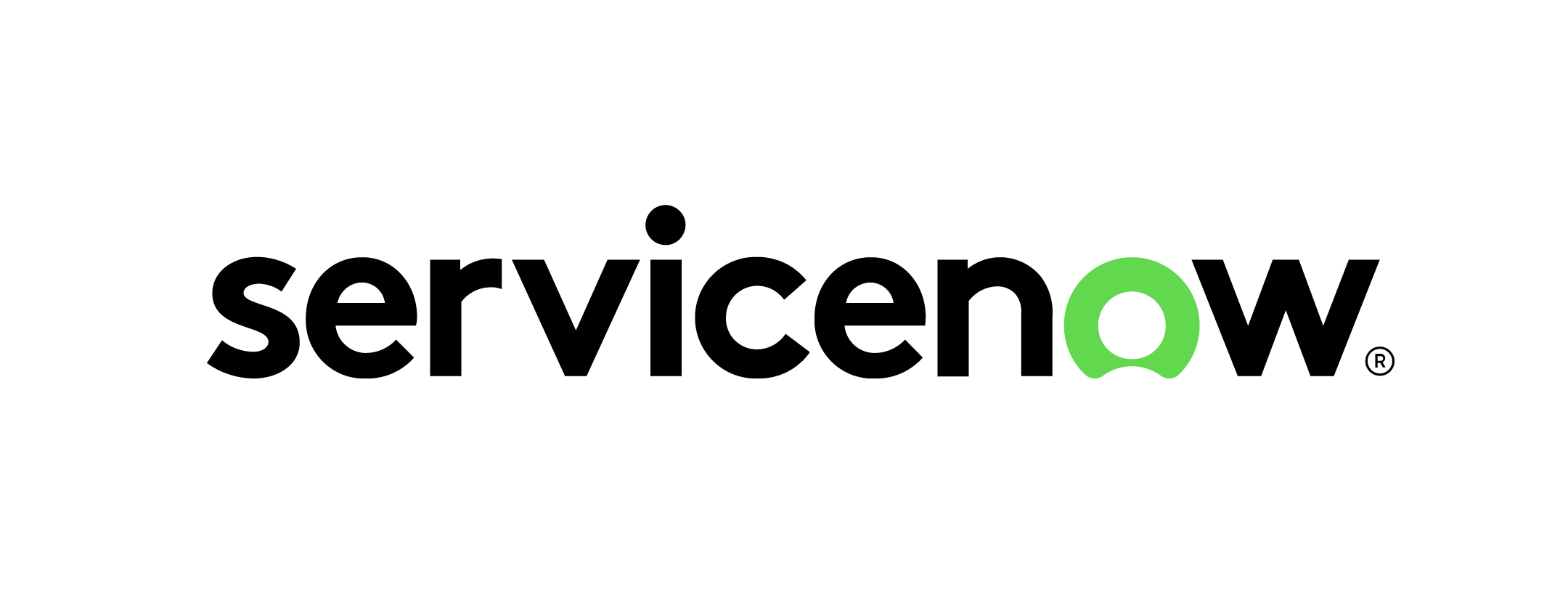
QContact and ServiceNow offer:
Boost efficiency with automation
Streamline repetitive tasks and enable automated workflows using ServiceNow data within QContact. Whether it’s triggering follow-ups or updating cases, you’ll save time and improve accuracy across your operations.
Data-driven routing
Use data from ServiceNow to make smarter routing decisions. Automatically identify customer needs and route them to the right department or agent based on their profile or case history.
Personalised customer service
Access a complete customer profile before answering a call or message. With QContact pulling data from ServiceNow in real time, your team can provide personalised, proactive service for every interaction.
Automatic conversation logging
Keep your ServiceNow instance up to date with logs of every interaction—calls, emails, texts, social media, and more. All activity is automatically synced to ensure a complete and accurate customer history.
Runs within ServiceNow
Use QContact directly within your ServiceNow interface for automatic screen pops and click-to-call functionality. Empower your team with tools they already know, while gaining the added efficiency of seamless integration.
Automatic activity logging
Every interaction is automatically logged in your ServiceNow instance. From calls to emails, texts, and social media messages, all communications are captured in the customer’s activity feed, ensuring nothing is missed.

Two ways of Integrating.
ServiceNow interface integration
QContact connects with ServiceNow to provide screen pops, click-to-call, and real-time activity logging within the familiar ServiceNow environment. Your team can maintain their workflows while benefiting from the advanced communication features of QContact.
QContact omni-channel platform
Alternatively, use QContact’s omni-channel interface, which automatically syncs with ServiceNow. Access real-time data from ServiceNow across all channels.